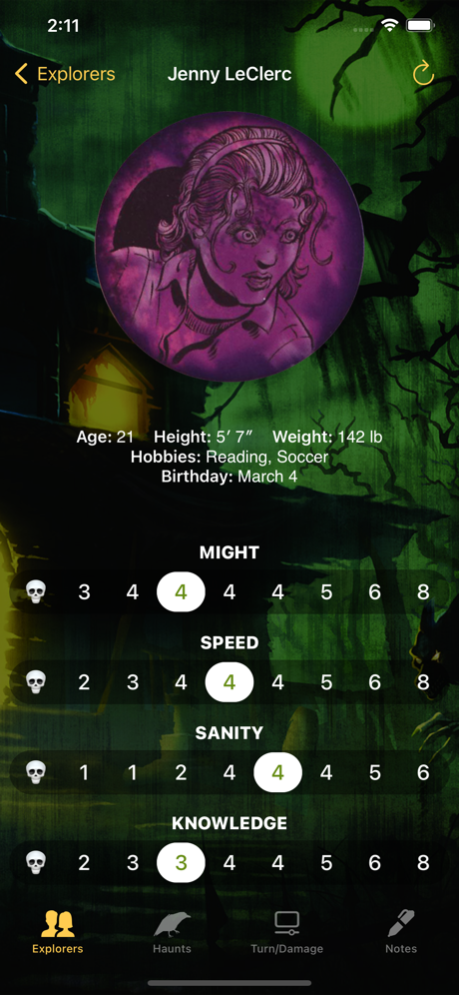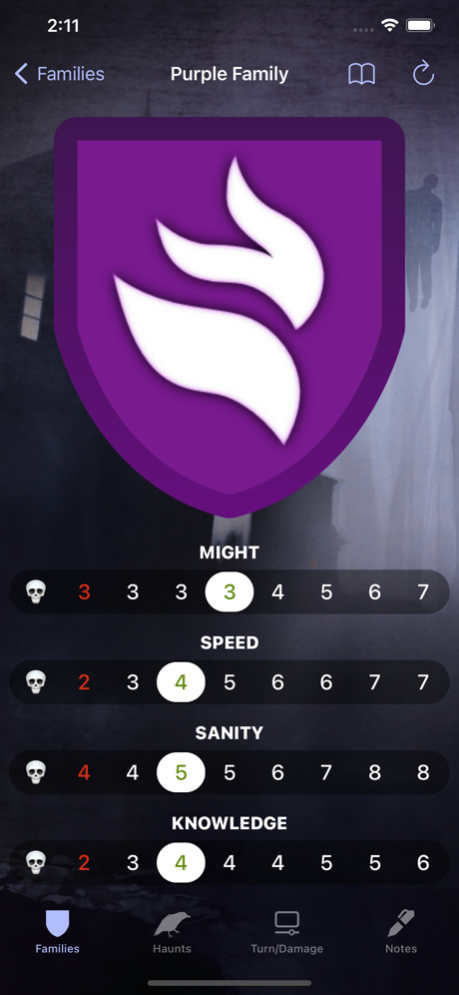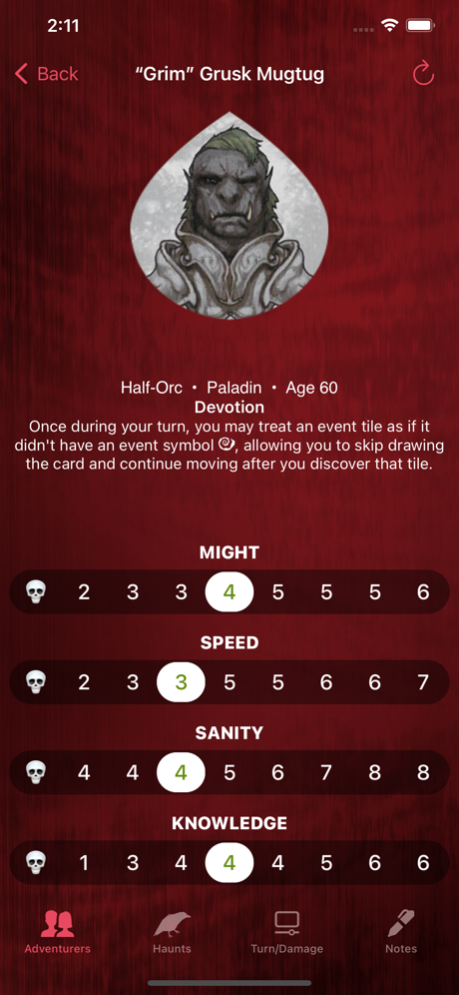Betrayal Companion 1.4
Continue to app
Free Version
Publisher Description
Forget about those plastic clips and use your phone to keep track of your stats with this unofficial companion for the Betrayal board games!
Features:
• Track stats using your phone instead of plastic clips
• Undo and redo — accidentally moved something you didn't mean to? Shake or tap with three fingers to undo it!
• Built-in haunt chart. Just choose the omen and tile, and the traitor and haunt number will be shown
• Keep track of your family history in Betrayal Legacy
• A convenient place to jot down some notes while you play
Compatible with:
• Betrayal at House on the Hill (2nd Edition)
• Betrayal at House on the Hill: Widow's Walk expansion
• Betrayal at House on the Hill (3rd Edition)
• Betrayal: The Werewolf's Journey - Blood on the Moon expansion
• Betrayal: The Yuletide Tale - Evil Reigns in The Wynter's Pale expansion
• Betrayal Legacy
• Betrayal at Baldur's Gate
• Scooby-Doo: Betrayal at Mystery Mansion
Not affiliated with Avalon Hill or Wizards of the Coast.
Betrayal Companion is unofficial Fan Content permitted under the Fan Content Policy. Not approved/endorsed by Wizards. Portions of the materials used are property of Wizards of the Coast. ©Wizards of the Coast LLC.
Nov 30, 2023
Version 1.4
- Adds support for the Betrayal: The Yuletide Tale - Evil Reigns in The Wynter's Pale expansion. To use the new characters Jingleklaws and The Elf, enable the Wynter's Pale expansion in the "box" game options menu.
About Betrayal Companion
Betrayal Companion is a free app for iOS published in the Reference Tools list of apps, part of Education.
The company that develops Betrayal Companion is Joshua Birnholz. The latest version released by its developer is 1.4.
To install Betrayal Companion on your iOS device, just click the green Continue To App button above to start the installation process. The app is listed on our website since 2023-11-30 and was downloaded 3 times. We have already checked if the download link is safe, however for your own protection we recommend that you scan the downloaded app with your antivirus. Your antivirus may detect the Betrayal Companion as malware if the download link is broken.
How to install Betrayal Companion on your iOS device:
- Click on the Continue To App button on our website. This will redirect you to the App Store.
- Once the Betrayal Companion is shown in the iTunes listing of your iOS device, you can start its download and installation. Tap on the GET button to the right of the app to start downloading it.
- If you are not logged-in the iOS appstore app, you'll be prompted for your your Apple ID and/or password.
- After Betrayal Companion is downloaded, you'll see an INSTALL button to the right. Tap on it to start the actual installation of the iOS app.
- Once installation is finished you can tap on the OPEN button to start it. Its icon will also be added to your device home screen.